Call Now
Creating a New Tree on FamilySearch
Creating a new family tree on FamilySearch is a straightforward process that allows you to document and explore your family history. Here’s a step-by-step guide on how to create a new tree on FamilySearch and start your journey into genealogy.
To begin, go to familysearch.org and create a free account if you don’t already have one. Once you are logged in, you can then navigate to the section: Family Tree. FamilySearch allows you to add information about your ancestors and even discover connections with existing family trees in its vast database.
Easy Steps for Creating a New Tree on FamilySearch
1. Begin Your Tree
Clicking on the Family Tree tab, then selecting Tree,you can start with yourself as the first entry in the new tree. Enter your name, date of birth, and any other requested details to establish the starting point of your family tree.
2. Add Family Members
FamilySearch makes it easy to add relatives. You can begin by adding your parents, grandparents, and likewise. To be able to add another person, just click on the person that you want to link with and then select the option : Add Father, Add Mother, Add Spouse, or Add Child as applicable. Enter their full names and, if available, additional information such as birthdates and locations.
3. Utilize FamilySearch Records
FamilySearch provides access to a rich archive of historical records that can help validate or expand your tree. After entering family members, search for Hints that appear on each person’s profile. These hints link to possible historical records, like census data or marriage certificates, which you can add to their profiles.
4. Explore Shared Trees
FamilySearch is a collaborative platform. As you add more relatives, you may encounter Record Matches that connect your entries to family trees created by other users. This feature allows you to collaborate with distant relatives and enrich your tree with information others have added.
Conclusion
Creating a new tree on FamilySearch is a powerful way to preserve and explore your family history. By following these steps, you can add relatives, link records, and even find connections to other trees.
Related Blogs:

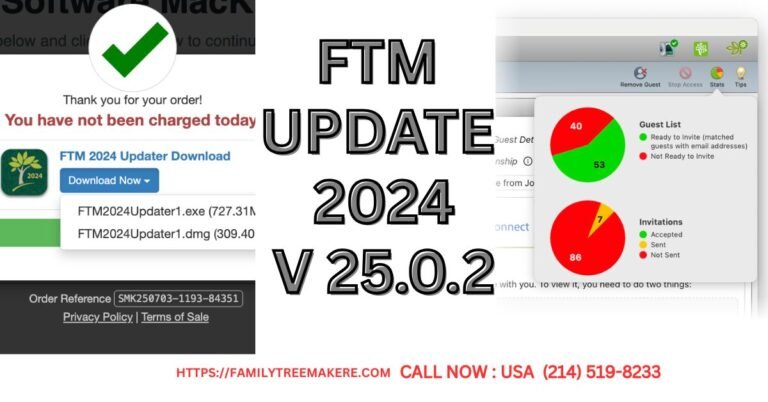
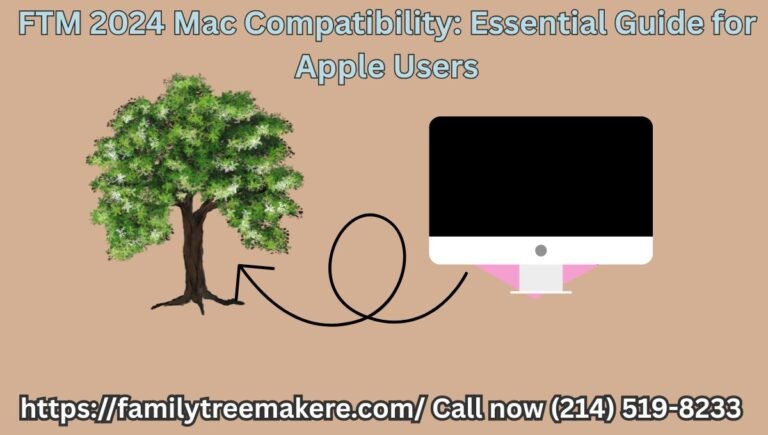
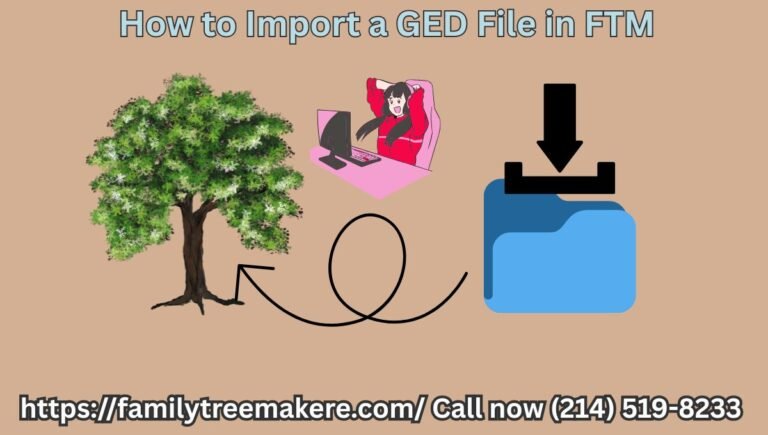
[…] 2019 has stronger links with Ancestry and FamilySearch, as the hints are smarter; finding historical records is relatively easy. This helps better to […]