Call Now
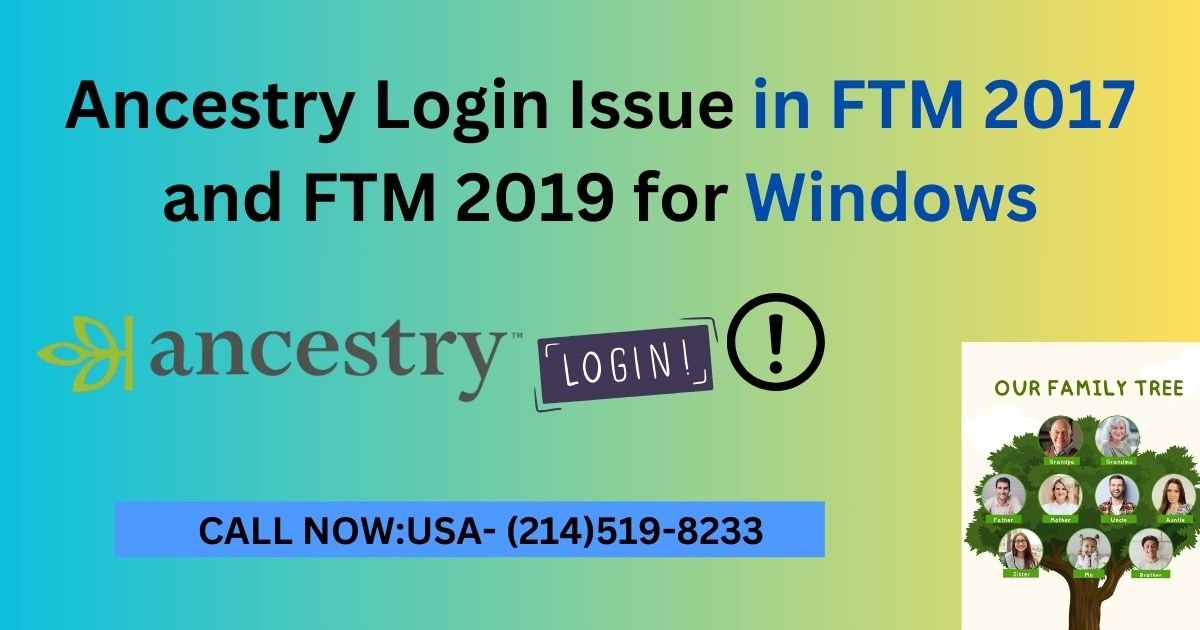
Ancestry Login Issue in FTM 2017 and FTM 2019 for Windows (Solved)
Ancestry-connected features, such as web search and syncing, are an integral part of Family Tree Maker software. But, sometimes login issues with Ancestry surface in the Windows version of FTM 2017 and FTM 2019. Here is a problem-solving guide for resolving your issues with these products and providing access to your family tree data.
Ancestry Resolving Issues in FTM 2019
The solution is straightforward if you’re using FTM 2019 and experiencing login problems. Ensure that your software is updated to the latest 24.2.2 version. This update addresses login errors and includes other performance improvements.
How to Update:
- Open FTM 2019.
- Go to the “Help” menu and select “Check for Updates.”
- Install version Family 2019 24.2.2 by following the prompts.
The update should eliminate the problem, and you should be able to log in and use Ancestry-connected features without interruption.
Options for FTM 2017 Users
For FTM 2017 users, this is a more complicated issue. The developers know about the problem and are working on a solution. Until then, you have two options:
- Wait for a Patch: If you like FTM 2017, you can wait for the update. However, all features, including syncing, will not be available until a fix is available.
- Update to FTM 2019: You will get access to improved features and remove the problem of Ancestry login. The update process is advised for those needing an immediate sync or someone looking for new features.
General Troubleshooting Tips
If the issues still exist in either software, you can try these methods:
- Restart your FTM or computer.
- Restarting your computer forces a reconnection.
- Confirm your Ancestry username and password.
- Ensure your Windows system is updated.
- Ensure that your internet connection is stable.
- Scan for possible viruses or malware.
- In the Tools menu, change the settings so that FastFields is disabled for large databases.
Conclusion
Ancestry login issues can be corrected for FTM 2017 and FTM 2019 through updates and troubleshooting. FTM 2019 users may solve this by installing the free update to 24.2.2. FTM 2017 users may, at their option, upgrade for smoother running. Keep your software up-to-date and enjoy uninterrupted family history research.
Take action today! Update your software or upgrade to FTM 2019 to enhance your genealogy journey.
Related Blogs:
