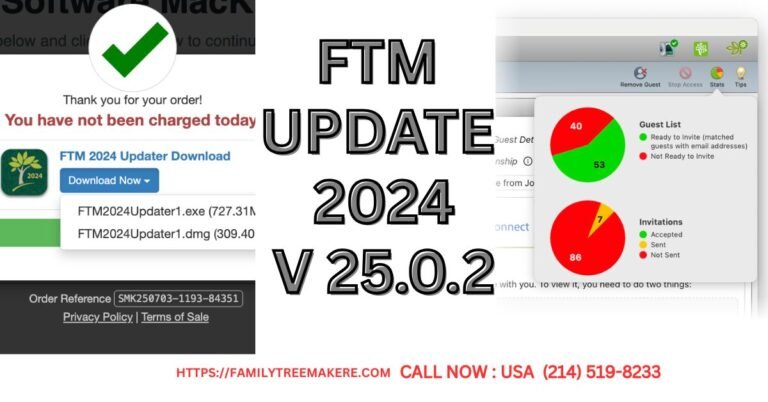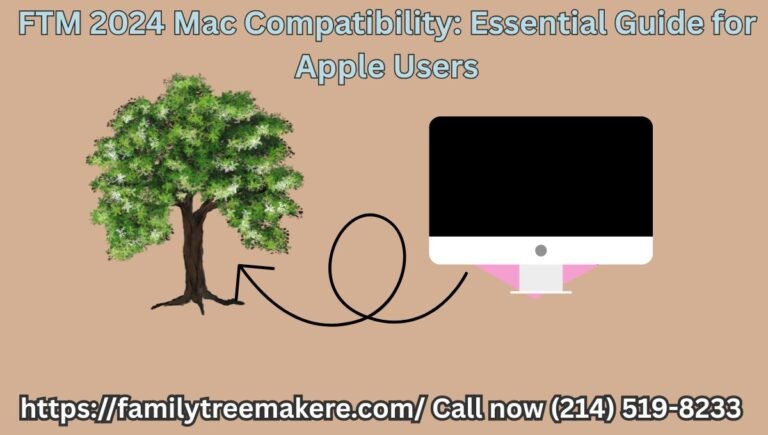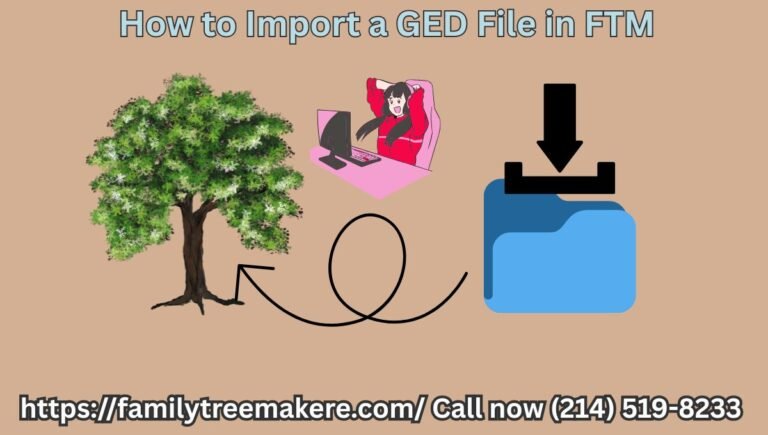Call Now
Charts and Reports in Family Tree Maker 2019
Family Tree Maker 2019 is a powerful tool for genealogical documentation and organization. It comes with a wealth of features through which one can create a myriad of charts and reports to provide a comprehensive family tree. For those just beginning their family history or well advanced in their research, FTM provides easy tools to track your ancestry, mark important events in your family’s history, and share your research with others.

Charts in Family Tree Maker 2019
Here are the types of charts in family tree maker 2019:-
- Pedigree Chart:- The Pedigree Chart shows an individual’s ancestry in a very simple, graphical way. It’s great for showing direct-line ancestry and can be printed or used as a poster.
- Descendant Chart:- This chart exhibits the descendants of a person so that a visual view can be created about how family lines expand through generations. It is very suitable in tracing the growth of a family over time.
- Relationship Chart:- This chart highlights the relationship between two individuals, as well as everyone connected to that individual through family relationships. It is clear on the view of family relationships.
- Hourglass Chart:- The Hourglass Chart is one that presents the ancestors of the chosen person at the top and the descendants at the bottom, which provides a balanced view of the family history.
- Vertical Pedigree Chart:- The Vertical Pedigree Chart shows the direct-line ancestors in a vertical layout, thus providing an easy-to-follow view of lineage across generations.
- Bow Tie Chart:- The Bow Tie Chart follows a direct line of a person’s lineage, as the chart includes paternal ancestors at left and maternal ancestors at right.
- Family Tree Chart:- The Family Tree Chart presents a comprehensive view of an individual’s ancestry and descendants, giving the complete family history layout.
Reports in Family Tree Maker 2019
Here are the types of reports in family tree maker 2019:-
- Genealogy Report:- A Genealogy Report provides a comprehensive view of an individual’s ancestors or descendants. The report includes detailed facts about the person, friends, and relationships.
- Ahnentafel Report:- This report lists all ancestors of a selected individual, making it easy to trace back through generations.
- Descendant Report:- The Descendant Report focuses on the descendants of a specific person, showing their children, grandchildren, and further generations.
- Individual Report:- The Individual Report includes detailed information on a selected person, including photos, personal notes, and family connections.
- Source Report:- The Source Report enumerates all sources used in your family tree and all those sources tagged to a record in your genealogy, facilitating the accurate presentation of genealogy data.
- Timeline Report:- These reports present occurrences in a particular person’s lifetime, including a birth, wedding, and similar events.
- Media Report:- This report presents photos and documents attached in your family tree, with inclusion of dates or categories attached, as contained in the Media Report.
Conclusion
Family Tree Maker 2019 is a versatile tool that provides a variety of charts and reports to enhance genealogical research. Documenting family relationships, tracing a lineage, or managing media and sources is made easy by FTM 2019 to organize, access, and visualize your family history. It can be customized to create a personalized family tree that preserves and shares heritage effectively.
Family Tree Maker 2019 (FAQs)
The different types of charts offered in FTM 2019 are Pedigree, Descendant, Relationship, Hourglass, Vertical Pedigree, Bow Tie, and Family Tree.
Yes, reports in FTM 2019, like Individual Reports, Descendant Reports, and Custom Reports, can be modified to your desire.
The Timeline Report of FTM 2019 displays how all events-a person’s births, marriages, or other milestones-were positioned chronologically within that person’s lifespan.
The Bow Tie Chart focuses on an individual’s direct ancestors, showing paternal lines on the left and maternal lines on the right.
Yes, FTM 2019 allows you to create Media Reports that compile photos, documents, and other media used in your tree.
Related Blogs: