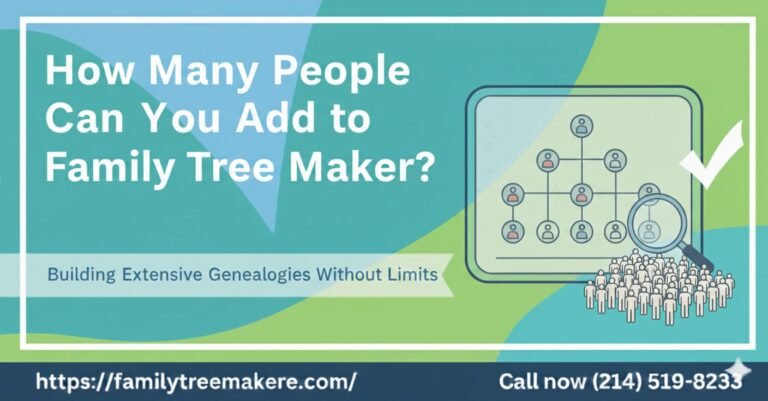Call Now
How to Make a Family Tree on Google Docs?
Making a family tree on Google Docs is an easy and efficient way of writing down your family history. It features free drawing tools and simple templates that make it easy to have a professional-looking family tree without any charge. You can use the following to help you create your very own family tree.
Step-by-Step Process for Creating Your Family Tree on Google Docs
Below are the easy steps for creating your family tree in Google Docs. These are as:
1. Open Google Docs
- Begin by opening Google Docs on your computer.
- Access it through Google Drive by clicking New and selecting Google Docs from the dropdown menu.
2. Access the Drawing Tool
- Once your blank document is open, navigate to the Insert menu.
- Open the Drawing tool by choosing Drawing > + New In the tool, you can draw the visual elements of your family tree.
3. Insert Shapes and Text
- Insert rectangles, circles, or other shapes to indicate family members using the Shapes tool.
- Click on each shape; a textbox will be offered to add names, birthdays, or any other information.
4. Link Family Members
Use the Line feature to join shapes together in your diagram. Connect family members: parents, children, siblings, and so forth. Use the alignment and adjustment of the shapes and lines to arrange your diagram for a clear and neat look.
5. Customize and Finish
- Make your tree pop by changing colors, font styles, and sizes to suit your preferences.
- Once satisfied, click Save and Close to embed your drawing into the Google Docs file.
Final Thoughts
Creating a family tree on Google Docs is a rewarding way to explore and document your family history. It’s a free and accessible tool that anyone can use for personal or academic projects. Start today and build a visual representation of your family’s story. Get started on your family tree today with Google Docs! Use this guide to preserve your family’s legacy and share it with future generations.
Related Posts: